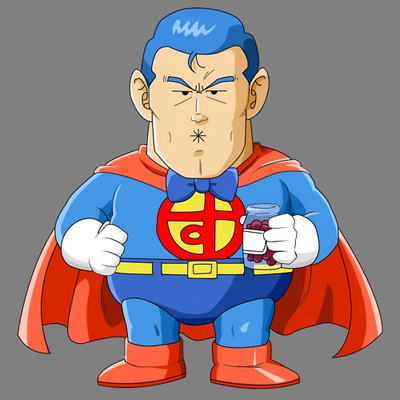And that’s all, I’m happy since I was out of space.
I freed 50gb by running ‘docker system prune’…
I’m new to docker and all of my shit stopped working recently. Just wouldn’t load. Took about a half hour to find out that old images were taking up about 63GB on my 100GB boot partition, resulting in it being completely full.
I added the command to prune 3 month old images to my update scripts.
Yeah, it’s really not called out in the docs. I found out the same way.
paccache -rgot me about the sameI once freed 28 GB using
find ~/Downloads/ -mtime +30 -deletelast year I had over 1TB freed by docker system prune on a dev VM. If you’re building images often, that’s a mandatory command to run once in a while.
I create a cron job with something like:
docker system prune -af --filter="until=XXh"where XX is on the order of a few days.prune as fuck
Clean all the cache downloads of Arch Linux Packages
pacman -Scc
Remove unused docker networks and images
docker system prune --all
Cleanup untracked git files that might be in .gitignore such as build and out directories (beware of losing data, use “n” instead of “f” for a dry run)
git clean -xdf
Do an aggresive pruning of objects in git (MIGHT BE VERY SLOW)
git gc --aggressive --prune=now
Remove old journal logs, keeping last seven days
journalctl --vacuum-time 7days
Remove pip cache
pip cache purge
Remove unused conda packages and caches:
conda clean --all
If you are a Python developer, this can easily be several or tens of GB.
I can see you’re not using Flatpak, the destroyer of disk space. Nice list though!
Uninstall unused flatpak dependencies:
flatpak uninstall --unused
No one showing love for ncdu around here?
Personally I’m a huge fan of dust
deleted by creator
Is there any disk usage tool that allows you to browse the tree while it’s still being calculated, prioritizing current directory?
Looks like the Gnome Disk Usage Analyzer but for KDE.
My
/is a tmpfs.There is no state accumulating that I didn’t explicitly specify, exactly because I don’t want to deal with those kind of chores.
These tools are also useful for finding large files in your home directory. E.g. I’ve found a large amount of Linux ISOs I didn’t need anymore.
My users home directory is ephemeral as well, so this wouldn’t happen. Everything I didn’t declare to persist is deleted on reboot.
What I do use tools like these for is verifying that my persistent storage paths are properly bind mounted and files end up in the correct filesystem.
I use
dustfor this, specifically with the-xflag to not traverse multiple filesystems.
Personally I’m loving diskonaut. “Graphical” representation but at, ahem, terminal velocity.
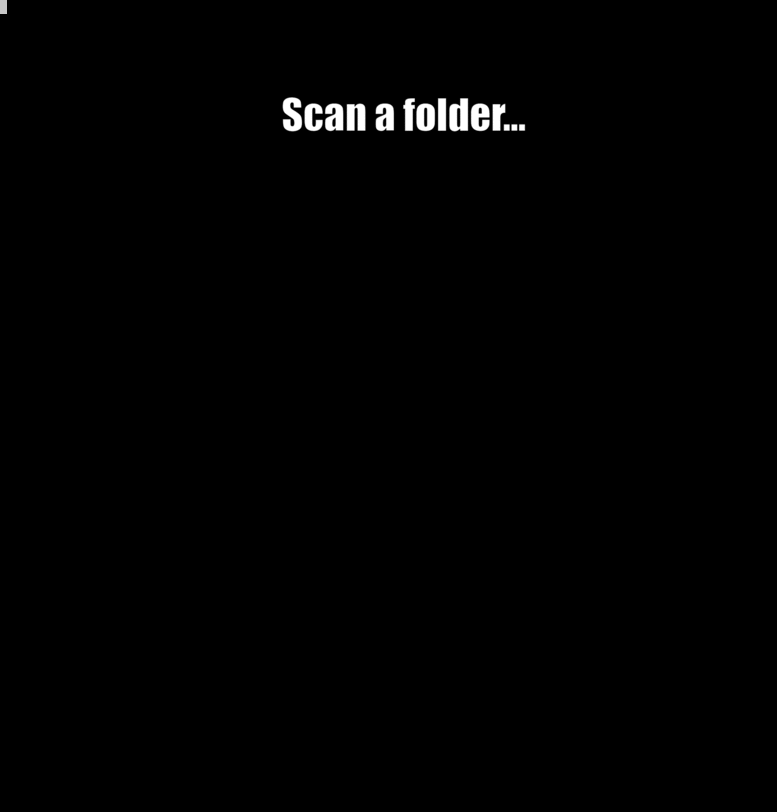
Jesus, that rustup folder is HUGE
One of the things I dislike about Rust is the massive amount of disk space and time it takes to do a download, compile, test run.
2GB of dependencies and build files for a 200K binary is a bit much.
I’m more of a baobab person myself 😋
Isn’t it the same?
Basically, just using gtk instead of Qt :P
I love Filelight. Whoever came up with it is brilliant.
I freed my entire disk by removing the French language pack
I recommend it too. It’s simple as doing:
sudo rm -rf /Where “-rf” obviously stands for “remove french”.
The joke goes
rm -fr, which stands for “remove french”. Yours has double “remove” and is less believable.Ops, you are right. My bad
(This is a joke don’t do this or you’ll ruin your computer)
For the curious, rm -fr /
The always huge and killing my system space:
- pacman cache
- docker bullshit
- flatpaks
- journalctl files!
In case you don’t already know about it, paccache (part of the pacman-contrib package) will let you easily remove old packages from the pacman cache
This is why I’ve set up a ramdisk on
~/.cacheand~/Downloads– “free” automatic cleanup plus a tad more of performance because why not.I might do that just to force myself to organize and move files out of downloads.
I don’t think you’ll need to do that, unless you are planning to download files that are over 4Gb long and/or you are using a potato that has less than 1 Gb of ram.
t. I’ve set my entire ram into a ramdisk, and the performance actually IMPROVED compared to not setting a ramdisk at all.
I don’t think they meant forcing themselves because their RAM would fill up, but because their stuff would be gone after rebooting if they didn’t move it.
Is this a Linux version of windirstat?
There’s a more direct version of that, I guess from KDE, called KdirStat.
I hadn’t heard of the one in the op. But if I had to guess, it looks like it’s a different take on the same idea.
Omfg.
I was trying to remember the name of kdirstat ladt night when I stumbled across filelight and made use of that instead.
And now there’s a thread on this exact topic. Y’all need to quit it with all this Truman Show nonsense, Baader-Meinhof alone isn’t enough to explain how frequently shit like this happens. XD
Y’all need to quit it with all this Truman Show nonsense
Oh shit, he’s onto us!
Cheese it!
@EveryMuffinIsNowEncrypted @VonReposti Cheese? That’s a James May job.
😉🧀Lol, I love me some James May saying “cheese”, but I was more referring to the old Futurama episode where Bender goes back to Mars University. One of his signature catchphrases in that episode is “Cheese it!”
@EveryMuffinIsNowEncrypted Sorry I did not get this reference. I’m not a Futurama fan. I don’t know why. 🤷♂️
But I know BÄÄM cheese! 😅